Reset Your Camera
Resetting your camera (factory reset) will delete all personalized settings, including presets, custom schedules, alerts, and all content in cloud storage. Perform a factory reset when changing Wi-Fi or if the camera cannot connect.
To perform a factory reset on your Faleemi Camera:
1. Plug in your camera.
2. Wait for the camera to complete its self-check (about 1 minute). For battery/solar-powered cameras, press the power on/off button.
3. Locate the reset or factory reset button. This button is usually found below the lens near the memory card slot or a small hole/button on the back panel. (Refer to the diagram below)
4. Gently hold down the reset/factory reset button until you hear "Reset is successful" or beeps (up to 10 seconds), then release the button.
5. Wait for the camera to restart (about 1 minute).
Your camera is now reset and ready for setup.
Note:
The reset button is small; use only your fingertip or nail to press it gently. Pressing too hard or using sharp objects can damage the camera and void the warranty.
For more information on setting up your camera, check: How do I set up my camera?

FS2

FT2

FS1

FSC776

FSC886

FSC883

FSC768
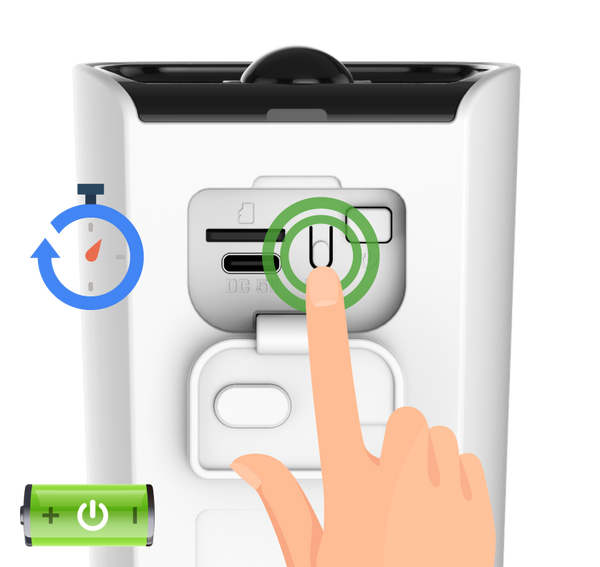
FB1

FB2

FB3

FT1
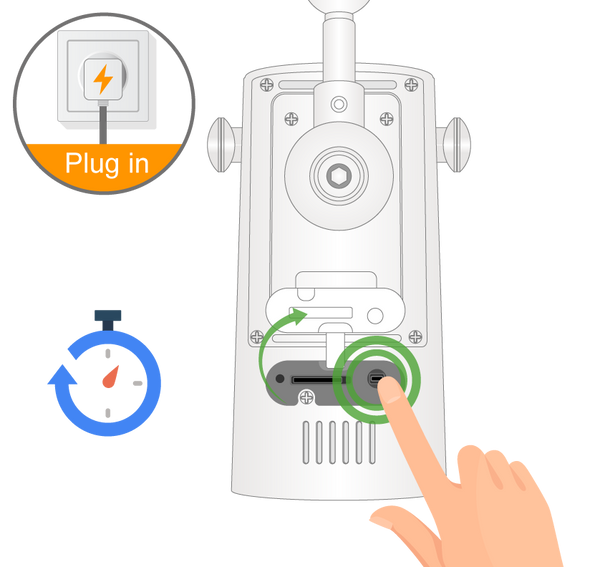
Share:
How do I get my camera's MAC address?